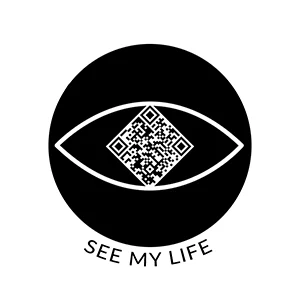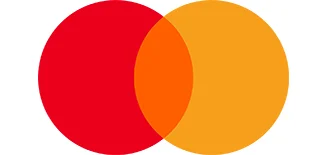QR Codes for Headstones
Arranging a QR code for your loved one’s headstone is now an easy process compared to a few years ago. The popularity of QR codes on headstone has increased significantly in the last 12 months. Searches on Google using the keyword phrase “QR Code for headstone” increased 400% in the last year according to Google’s keyword planner!
The increased usage of QR codes throughout the COVID pandemic has also contributed to the uptake of QR codes on headstones. Our founder created See My Life back in 2020 during the COVID lock downs as a result of losing a loved one. He found it particularly hard to decide upon the short amount of wording allowed on a headstone. Trying to summarise and do justice to a life so full of wonderful memories in just a few words just didn’t seem right. Solving this issue and being able to tell a life story more completely is our mission at See My Life.
How to attach a QR code to a headstone?
You have 2 primary options in doing this.
- Option 1 is to use an aluminium medallion containing the QR code already printed on it. All QR codes purchased from See My Life come with a QR code medallion which is mailed to you.
- Option 2 is to have the QR code laser engraved or sandblasted on the headstone. The QR code image file can be downloaded from within your See My Life account and then simply emailed to your stone mason or monument supplier.
Are there any ongoing costs to maintain the QR code and website?
The short answer to this is no. Once you pay for the QR code and memorial eTribute (website) page all you need to do is upload all of your loved one’s information and images. Things you should consider though is where your loved one’s memorial eTribute page will be hosted. This means where will all the information and images of your loved one be stored. Choosing a reputable provider such as See My Life is key to this. We host all of our customers’ data in secure Australian data centres.
How to scan a QR code on a headstone?
Simply scan the QR code on the headstone by using a smartphone camera. Hold the camera on the QR code until a link to the website pops up on the camera’s screen. Then click the link and you will be taken to the person’s memorial eTribute page.