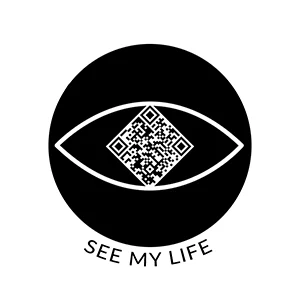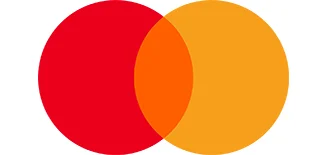How to attach a QR code to a gravestone?
We speak with clients everyday on how best to use a QR code on their loved one’s gravestone, headstone, plaque or other memorial. We have identified 4 options below but we recommend option 1.
Option 1. The most popular and easiest way is to attach the See My Life aluminium medallion, included with every purchase of See My Life, to the gravestone using the strong adhesive included on the back.
- Choose a flat smooth surface on the gravestone
- Clean the surface with an alcohol wipe
- Remove the paper liner on the back of the See My Life medallion. Do not touch the adhesive
- Apply with firm pressure for a good bond
- Wait 72 hours for maximum strength
Option 2. Have the QR code laser engraved on the gravestone by a stonemason or monument provider. We have many partners who can do this for you. After purchasing See My Life you will also have the option to download the QR code file from within your account. You can simply email this QR code file to your stonemason and they will engrave it on the gravestone.
Option 3. Have the QR code sandblasted onto the gravestone. If you choose this option you will need to make the QR code much larger so it can be scanned by a smartphone camera.
Option 4. Have the QR code engraved onto a brass plaque. We do not see this option as often so we recommend you speak with your monument provider before choosing this method.